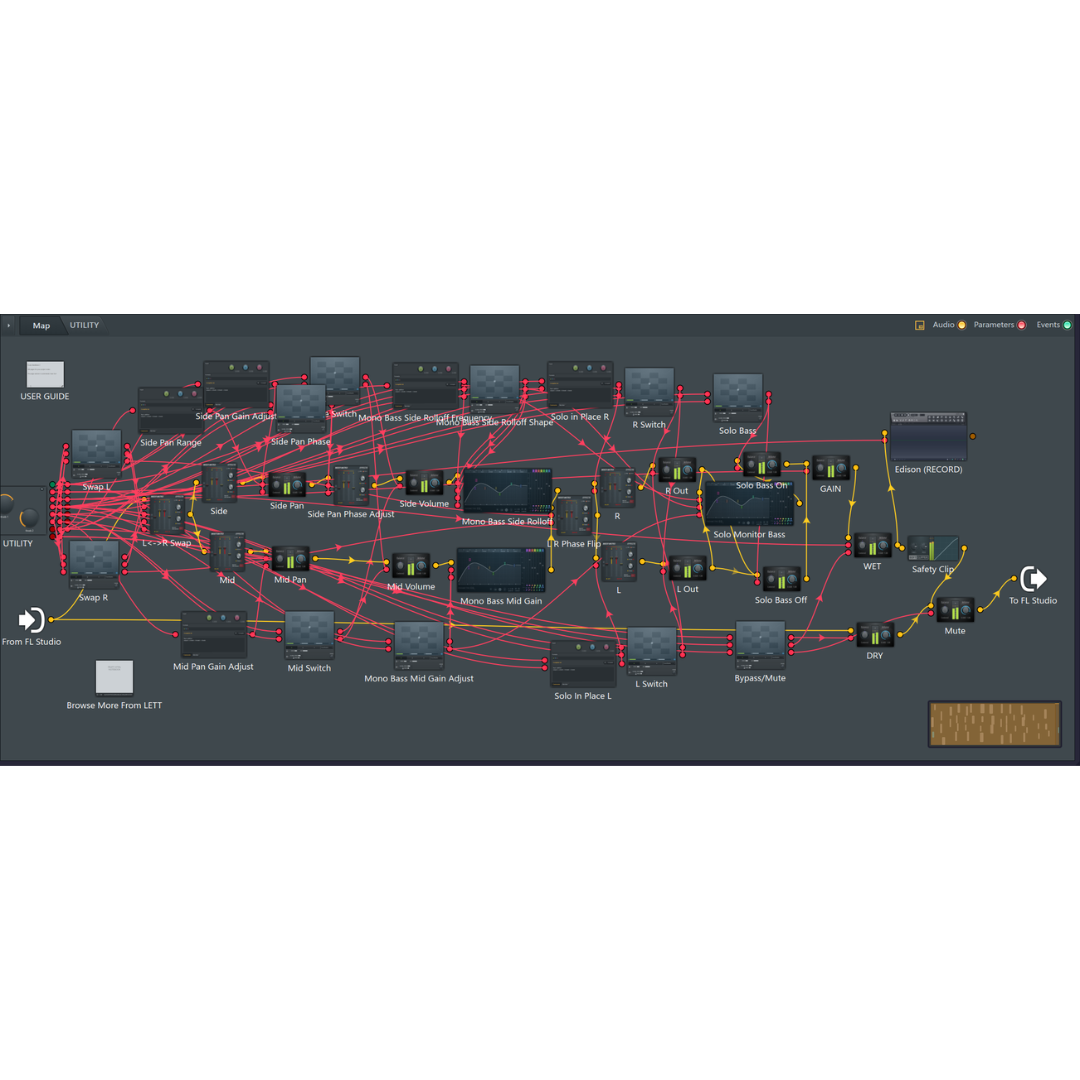Sale Price:
$0.00
Original Price:
$10.00
Stereo Imaging & Mid/Side Utility for FL Studio 🎛️
Gain full control over your stereo field with BALANCER, a powerful Patcher preset designed for detailed mid/side and stereo processing. Built entirely with stock FL Studio plugins, BALANCER helps you clean up low-end, correct phase issues, widen or narrow stereo image, and monitor L/R or M/S signals with surgical precision.
🔍 Key Features:
✅ Mid/Side Tools – Monitor Mid (Mono) or Side Signal, pan Mid and Side signals independently, and adjust stereo width.
✅ Stereo Monitoring & Correction – Solo L, R, or stereo; invert phase; or swap left and right channels.
✅ Output Control – Final stage gain, pan, mute, and full processing bypass for A/B comparison.
✅ Built-In Recording – Record your processed signal directly into Edison for quick resampling or bounce-back into your mix.
✅ Mono Bass Tools – Roll off side information up to 500Hz to maintain mono compatibility below a set frequency for tight, centered low-end.
✅ Simple & Stock-Only Setup – Built 100% from native FL Studio plugins; no third-party tools required.
📂 Installation:
Save the .fst file into one of the following Effect Patcher folders:
Windows:
RECOMMENDED User Data Folder - recognized across multiple versions, i.e. FL 2024 and FL 2025
• Without OneDrive: "C:\Users\Your_Username\Documents\Image-Line\FL Studio\Presets\Plugin presets\Effects\Patcher"
• With OneDrive: "C:\Users\Your_Username\OneDrive\Documents\Image-Line\FL Studio\Presets\Plugin presets\Effects\Patcher"
Program Files - version-specific, must manually copy script files forward version to version
• “C:\Program Files\Image-Line\FL Studio ##\Data\Patches\Plugin presets\Effects\Patcher”
REPLACE '##' with your version of FL, i.e. FL 2024 or FL 2025
macOS:
Once installed, open it from the Mixer using FL Studio’s Patcher plugin by browsing installed presets, or alternatively, drag the .fst file direct into the mixer.
📥 Download & Start Balancing Instantly!
Installation Instructions and User Guide included in download.
Stereo Imaging & Mid/Side Utility for FL Studio 🎛️
Gain full control over your stereo field with BALANCER, a powerful Patcher preset designed for detailed mid/side and stereo processing. Built entirely with stock FL Studio plugins, BALANCER helps you clean up low-end, correct phase issues, widen or narrow stereo image, and monitor L/R or M/S signals with surgical precision.
🔍 Key Features:
✅ Mid/Side Tools – Monitor Mid (Mono) or Side Signal, pan Mid and Side signals independently, and adjust stereo width.
✅ Stereo Monitoring & Correction – Solo L, R, or stereo; invert phase; or swap left and right channels.
✅ Output Control – Final stage gain, pan, mute, and full processing bypass for A/B comparison.
✅ Built-In Recording – Record your processed signal directly into Edison for quick resampling or bounce-back into your mix.
✅ Mono Bass Tools – Roll off side information up to 500Hz to maintain mono compatibility below a set frequency for tight, centered low-end.
✅ Simple & Stock-Only Setup – Built 100% from native FL Studio plugins; no third-party tools required.
📂 Installation:
Save the .fst file into one of the following Effect Patcher folders:
Windows:
RECOMMENDED User Data Folder - recognized across multiple versions, i.e. FL 2024 and FL 2025
• Without OneDrive: "C:\Users\Your_Username\Documents\Image-Line\FL Studio\Presets\Plugin presets\Effects\Patcher"
• With OneDrive: "C:\Users\Your_Username\OneDrive\Documents\Image-Line\FL Studio\Presets\Plugin presets\Effects\Patcher"
Program Files - version-specific, must manually copy script files forward version to version
• “C:\Program Files\Image-Line\FL Studio ##\Data\Patches\Plugin presets\Effects\Patcher”
REPLACE '##' with your version of FL, i.e. FL 2024 or FL 2025
macOS:
Once installed, open it from the Mixer using FL Studio’s Patcher plugin by browsing installed presets, or alternatively, drag the .fst file direct into the mixer.
📥 Download & Start Balancing Instantly!
Installation Instructions and User Guide included in download.